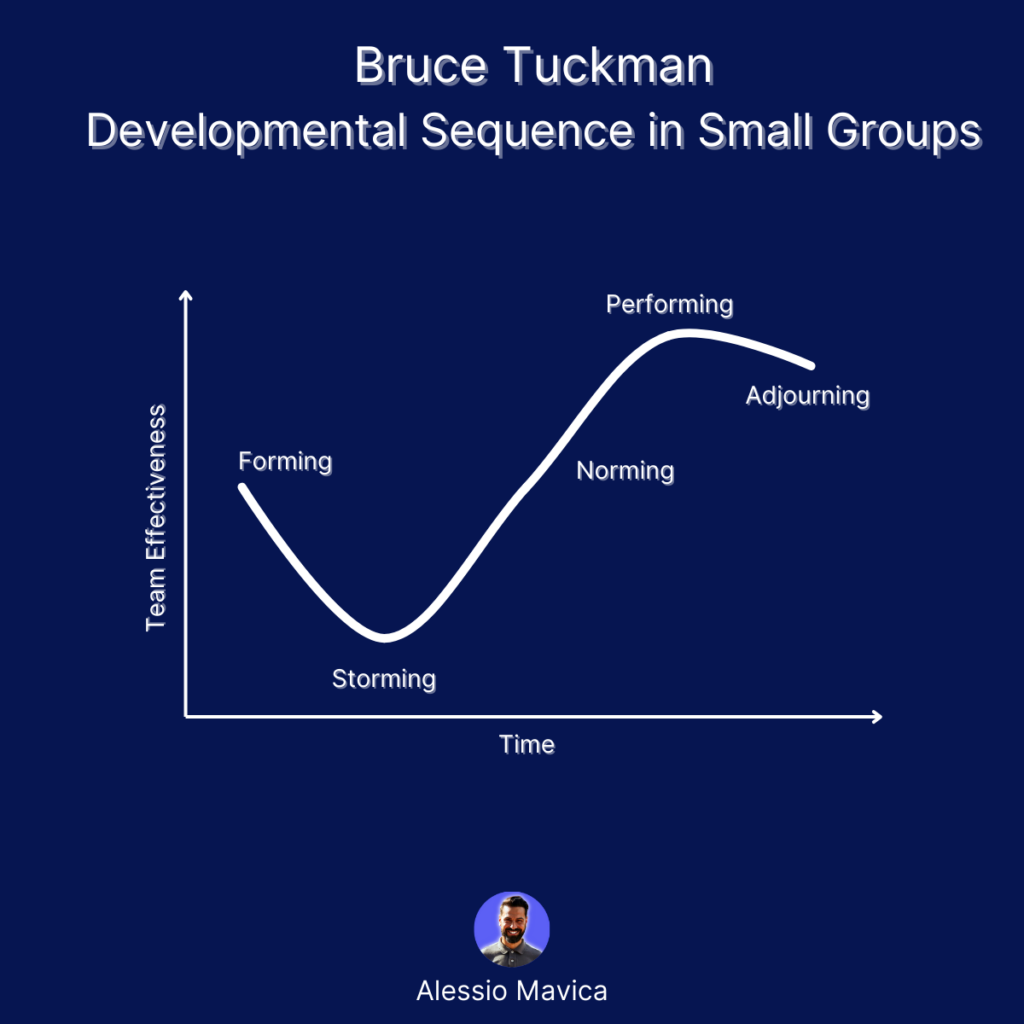Introduction
The Growing Need for Automated Client Reports
Are you struggling to get timely and accurate client reports? If you’re in the software development industry, manual client reporting can feel like a constant uphill battle. It’s tedious, prone to errors, and often leads to frustrations both within your team and with your clients. Imagine scrambling at the last minute to gather all the data, verify its accuracy, and then compile it into a coherent report. Sound familiar?

And let’s be honest, who really has the time for that? In today’s fast-paced work environment, time truly is money. The more time you spend on mundane tasks like report generation, the less you have for actual development or strategic planning. Here’s where automation steps in — a practical solution that can transform how you handle client communication.
Ever wondered why automated reporting has become a buzzword? The simple answer: it saves time, reduces errors, and enhances client satisfaction. But there’s more to it. Automated reports offer real-time insights, enabling proactive rather than reactive management. Think about the customer who gets instant updates on project milestones or bug fixes; wouldn’t they feel more engaged and valued?
Why Your Agency Should Care About Automation
What makes automation crucial for your agency? Let’s get into specifics. First, the reduction in human error is a massive plus. Automation scripts don’t forget to enter data or make typos. Second, it frees up valuable human resources to focus on more complex tasks that actually need human intellect and creativity.
Speaking of efficiency, automation tools like AgencyDots integrate seamlessly with your existing systems. You can manage all your projects in a single system, gain visibility, boost profitability, and standardize operations. Curious about how it all comes together? Dive deeper into our guide to all-in-one project management software for more insights.
A Brief Overview of AgencyDots
Let’s introduce you to AgencyDots. This platform helps companies that need to collaborate with external clients on software development projects. Offering a one-stop solution, AgencyDots makes it simpler to automate client reports, manage projects efficiently, and keep both internal teams and clients in sync.
Problem-Solving Approach: Practical Steps to Automate Client Reports
Identifying Key Metrics and Data Points
First things first, what are the key metrics and data points you need? This is where understanding your client’s needs and expectations becomes crucial. Think about a recent project where the client kept asking for updates on bug fixes and resource allocation. If these are the metrics that drive client satisfaction, make sure they are included in your automated reports.
Let’s take a page from recent trends. In many agencies, the push towards data-driven decision-making is stronger than ever. Everyone wants actionable insights. You might recall a case study from last year where a software development firm managed to reduce client churn by 20% simply by automating key performance indicator (KPI) tracking. A small change, but a huge impact, right?
Choosing the Right Tools and Software
Next, you need to choose the right tools for the job. There’s a plethora of reporting tools out there, but not all of them will suit your specific needs. You want something that integrates seamlessly with your existing systems while offering robust automation features. This is where AgencyDots excels.
Consider the experience of Jane from DataSync, who recently shared her success story in a webinar. She found herself switching between multiple spreadsheets and tools, struggling to keep up with client deadlines. After adopting AgencyDots, not only did she streamline her reporting, but also reduced errors significantly. It’s worth mentioning that AgencyDots simplifies these integrations with API options and custom solutions, making everything less of a headache.
Integrating Tools with Existing Systems
Integration can often be a stumbling block. However, with the right approach, it doesn’t have to be. Remember, the goal is to ensure that all your data flows into one coherent system. This minimizes errors and ensures consistency. For example, consider using APIs to connect your project management software directly with your reporting tools. This approach aligns well with the concept of system integration—ensuring various subsystems work together as a single system.
In my experience, starting with a pilot project can significantly ease the process. Trial the integration with one of your less critical projects, gather feedback, and make necessary adjustments before rolling it out across the board. This method has helped many agencies transition smoothly and with minimal disruption.
Consider Common Challenges
Data Accuracy and Reliability
Now, you might be thinking, “Automated reports sound great, but what about data accuracy?” It’s a valid concern. Automated systems are only as good as the data fed into them. Ensuring data integrity across various systems is crucial to the success of your automation efforts.
One approach is regular audits. Periodically reviewing the data being used can help catch discrepancies early. Also, make sure your data sources are reliable and that your team is trained on data entry best practices. After all, garbage in, garbage out, right?
Overcoming Integration Issues
But here’s the thing: integration challenges can be a significant hurdle. Dealing with legacy systems and data silos is often more complicated than it seems. You might recall the tale of Acme Corp, where integration issues led to a complete project overhaul. Not fun.
The key here is to prioritize compatibility and flexibility in your tools. AgencyDots, for instance, is designed to handle these challenges seamlessly. It offers robust API integrations, making the process smoother and less prone to errors. For more insights on tackling data silos, check out our post on Data Silos: The Hidden Enemy of Software Development Teams.
Managing Change and Getting Buy-In
But let’s be real: managing change can be daunting. Getting your team and clients to adopt a new system isn’t always smooth sailing. Now, you might be wondering, “How do I get my team on board?” Engaging your team in the automation process from day one is a good start.
Highlight the benefits—time saved, reduced errors, and improved client satisfaction. Share success stories from other teams who’ve made the switch. Remember, people are more likely to embrace change if they see clear benefits. For insights on managing change effectively, don’t miss our article on Effective Project Management for Software Agencies.
Dealing with Initial Setup Costs
Now, let’s tackle the elephant in the room: initial setup costs. Sure, investing in automation comes with its own price tag. But consider this: the ROI in terms of time saved and error reduction can be significant. Think of it as a long-term investment. If you’re still on the fence, dive into our article on Transforming Manual Report Generation with Automation: Save Time and Reduce Errors. It delves into the cost-benefit analysis in greater detail.
By addressing these common challenges head-on, you’re better equipped to make an informed decision about automating your client reports. After all, the benefits far outweigh the initial hurdles.
Conclusion
Recap of Automating Client Reports
So, there you have it. Automating client reports is more than just a buzzword; it’s a game-changer for software development agencies. We’ve walked through the key metrics you need, explored the right tools like AgencyDots, and even tackled common challenges head-on.
Looking back, remember how we started by acknowledging the frustration that comes with manual reporting? By embracing automation, you can rid yourself of those last-minute scrambles, reduce errors, and enhance client satisfaction. Think about Jane from DataSync—her success could easily be yours.
The Long-Term Benefits of Automation
The long-term benefits of automation are truly compelling. Time saved, reduced errors, and the ability to offer real-time insights to clients are just the tip of the iceberg. Imagine moving from reactive to proactive project management, where you’re not just keeping up but staying ahead. Now that’s transformative.
Final Thoughts and Next Steps
Here’s something to chew on: Why not take the first step by starting small? Pick one of your less critical projects and pilot an automated reporting system. Gather feedback, make adjustments, and then roll it out across the board. You’ll be surprised by how quickly the benefits outweigh the initial hurdles.
After all, isn’t it time you freed up your valuable human resources to focus on what truly matters? Your clients, your projects, and the creative aspects of your work that no automation can replicate. As you mull over this, picture a work environment where reports generate themselves, errors are nearly non-existent, and your team has more time to innovate and create.
So go on, reflect on how these ideas can transform your own work. Automation might just be the leap your agency needs to go from good to great. And who knows? You might even find yourself wondering how you ever managed without it.
FAQs
1. What are the key benefits of automating client reports?
In the article How to Automate Client Reports: A Comprehensive Guide for Software Development Agencies, we discuss how automating client reports can save time, reduce errors, and enhance client satisfaction. By automating the reporting process, you free up valuable resources to focus on more strategic and creative aspects of your work.
2. Which tool is recommended for automating client reports?
As mentioned in the section Choosing the Right Tools and Software, we highly recommend AgencyDots. This tool integrates seamlessly with your existing systems, simplifying the automation process and ensuring that all your project data is centralized and easily accessible.
3. How can you ensure data accuracy when automating reports?
In our discussion on Data Accuracy and Reliability, we suggest regular data audits and proper training for your team on data entry best practices. Ensuring your data sources are reliable and periodically reviewing the data helps in maintaining the integrity of automated reports.
4. What are the common challenges in automating client reports?
The section on considering common challenges highlights issues like data accuracy, integration hurdles, managing change, and initial setup costs. Understanding these challenges helps in planning effectively and ensuring a smooth transition to an automated reporting system. For more insights on these challenges, you can read this detailed article by AgencyDots on effective project management.
5. What should be the first step in transitioning to automated client reports?
In the Final Thoughts and Next Steps section, we recommend starting small by selecting a less critical project to pilot the automated reporting system. Gather feedback, make necessary adjustments, and then gradually roll out the system across all projects to ensure a smoother transition and higher adoption rates within your team.
Try AgencyDots for free!
Control your entire project portfolio from one place.
Make your software development agency efficient.
No credit card required.