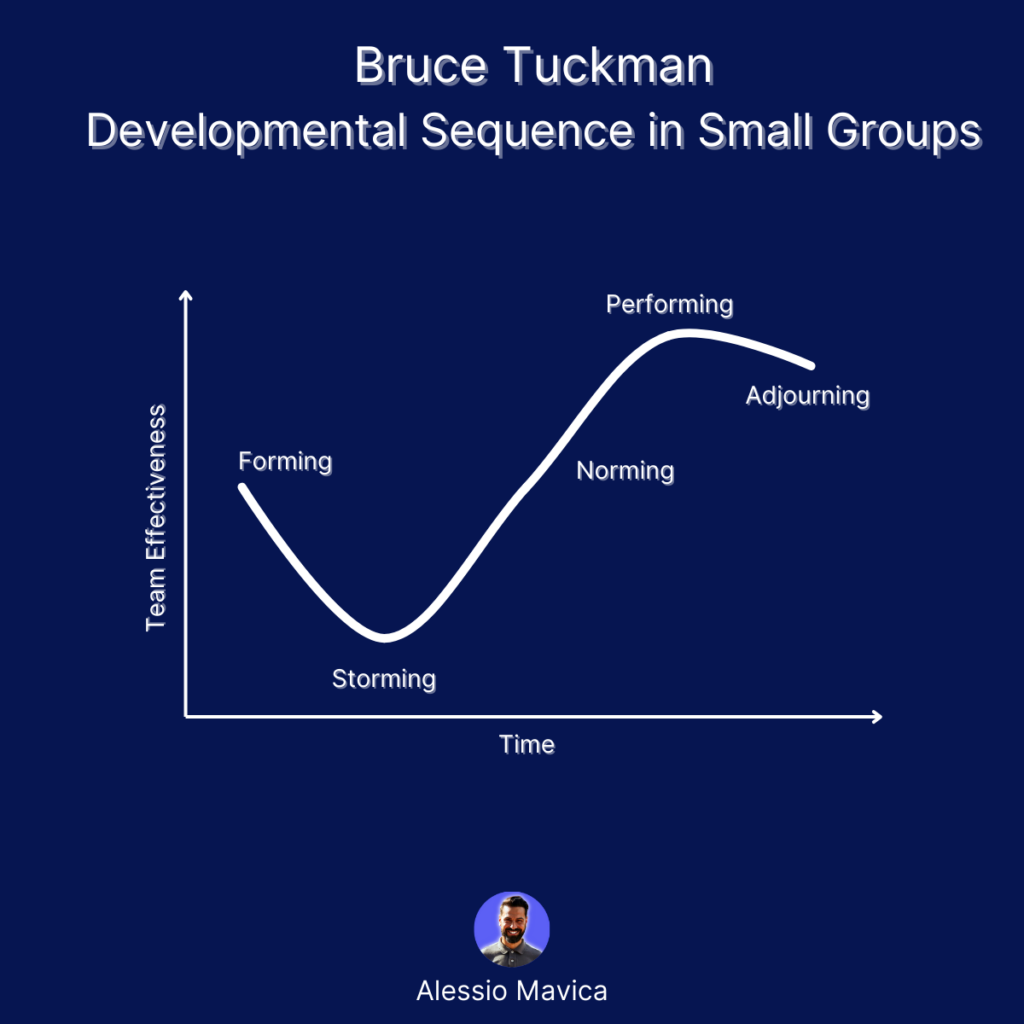Automated Client Reporting: The Future of Project Management
In the fast-paced world of software development, staying ahead of the curve is essential. One area where innovation is making a significant impact is automated client reporting. If you’ve ever found yourself bogged down by the tedious task of manual report generation, you’re not alone. But what if there was a way to streamline this process, save time, and deliver more accurate insights to your clients? That’s where automated client reporting comes in.

Understanding Automated Client Reporting
What is Automated Client Reporting?
Automated client reporting involves the use of software tools to generate client reports automatically. These tools pull data from various sources, compile it, and present it in an easily digestible format for clients. Gone are the days of spending hours manually creating reports—automation does it for you, freeing up valuable time for more critical tasks.
Why It Matters in Software Development
In software development, where projects can be complex and data-driven, automated reporting offers a way to keep clients informed with minimal effort. Not only does it save time, but it also reduces the risk of human error, ensuring that your clients receive accurate and timely information. As projects grow in scale, the ability to deliver consistent and reliable reports becomes increasingly important.
The Evolution of Reporting in Project Management
From Manual to Automated Reporting
Project management has come a long way from the days of manually compiling reports. Manual reporting is not only time-consuming but also prone to errors. With the advent of automation, this process has been revolutionized, offering a more efficient and accurate way to manage client communications. Companies that have embraced this technology are reaping the benefits of faster turnaround times and more satisfied clients (source).
Benefits of Automation: Accuracy, Speed, and Insights
The shift from manual to automated reporting is about more than just saving time. It’s about enhancing the quality of your reports. Automated tools can quickly analyze large sets of data, identify trends, and provide insights that would be difficult to uncover manually. This not only improves the accuracy of your reports but also allows you to offer more value to your clients (source).
How Automated Client Reporting Saves Time and Resources
Reducing the Time Spent on Manual Reporting
Manual reporting is a notorious time sink for project managers. By automating this process, you can drastically reduce the time spent on report generation, allowing your team to focus on more strategic activities. For instance, a project manager who previously spent several hours a week compiling reports can now complete this task in minutes with the right tools (source).
Leveraging Tools for Automated Reports
There are various tools available that can help you automate your reporting process. These tools integrate with your existing project management systems, pulling in data from multiple sources to create comprehensive reports. The key is to choose a tool that fits your specific needs, whether that’s focusing on data visualization, report customization, or integration capabilities (source).
Common Challenges with Automated Reporting
Data Silos and Integration Issues
One of the biggest challenges with automated reporting is dealing with data silos. When data is stored in separate systems that don’t communicate with each other, it can be difficult to create a cohesive report. The solution lies in choosing tools that offer robust integration options, allowing you to pull data from various sources seamlessly.
Balancing Automation with Personalization
While automation offers many benefits, it’s important not to lose the personal touch that clients value. Automated reports can sometimes feel impersonal, so it’s crucial to find a balance between efficiency and customization. This might involve adding personalized notes or ensuring that the data presented aligns closely with the client’s specific needs.
Best Practices for Implementing Automated Client Reporting
Choosing the Right Tools
Selecting the right tools is the first step in successful automation. Look for tools that offer flexibility, integration capabilities, and ease of use. It’s also important to consider the level of support and training available, as this can make a significant difference in how quickly your team can adapt to the new system.
Training Your Team for Effective Use
Once you’ve selected the right tools, the next step is training your team. Ensure that everyone understands how to use the new system and the benefits it offers. Regular training sessions and ongoing support can help your team get the most out of your automated reporting tools.
Real-World Examples of Success with Automated Reporting
Case Study: A Software Development Firm Boosts Efficiency
One software development company saw a significant boost in efficiency after implementing automated client reporting. By reducing the time spent on manual reporting, the team was able to focus more on strategic initiatives, leading to improved project outcomes and happier clients (source).
Lessons Learned from Industry Leaders
Industry leaders who have adopted automated reporting are seeing the benefits. They report higher client satisfaction, better project visibility, and more accurate data-driven insights. These lessons highlight the importance of staying ahead of the curve and embracing new technologies.
Conclusion
Bringing It All Together: The Future of Automated Client Reporting in Software Development
Automated client reporting is more than just a time-saving tool—it’s a way to enhance the quality and accuracy of your client communications. As the software development industry continues to evolve, those who embrace automation will find themselves better equipped to handle the increasing demands of project management. So, why not start exploring your options today?
FAQs
What is the primary benefit of automated client reporting?
Automated client reporting primarily saves time and increases the accuracy of reports by reducing manual errors.
How does automated reporting integrate with existing project management tools?
Automated reporting tools often integrate with existing project management systems to pull data from various sources seamlessly.
What are the common challenges in implementing automated client reporting?
Common challenges include data silos and balancing automation with personalization.
Can automated reporting be customized for different clients?
Yes, many automated reporting tools allow for customization to meet the specific needs of different clients.
How can I start automating client reports in my company?
Begin by selecting the right tools, integrating them with your existing systems, and training your team to use them effectively.