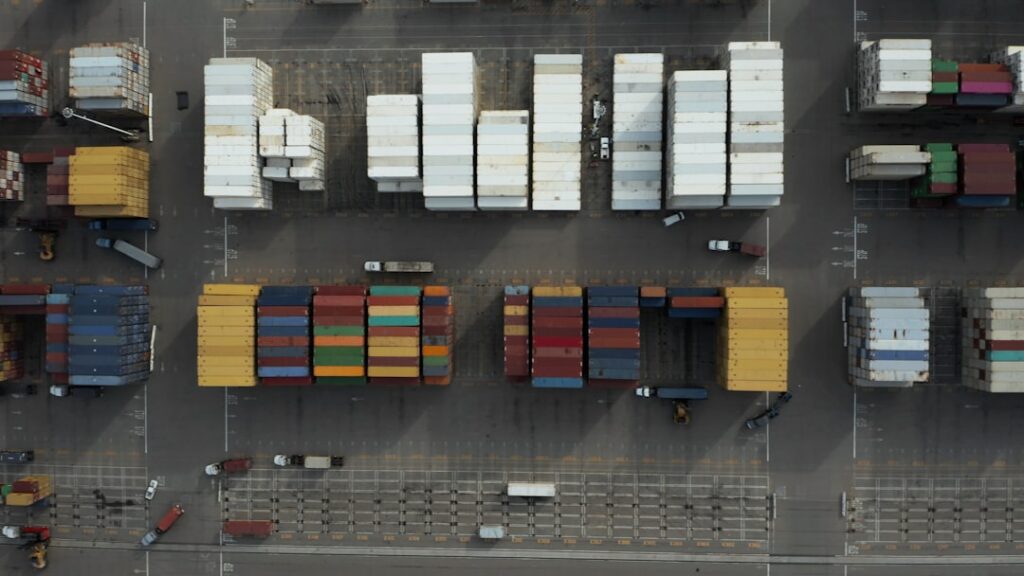Are you tired of juggling multiple projects and missing deadlines? Finding the right project management software can turn your project chaos into a streamlined, well-oiled machine. In this article, we’ll explore the best tools available for software agencies and how they can help you manage your projects more effectively.
Why Project Management Tools are Essential for Software Agencies
The Role of Software Agency in Modern Business
Let’s face it—software agencies are the backbone of today’s digital transformation, delivering complex and tailored solutions for businesses across the globe. However, managing these projects efficiently is no small feat. Imagine trying to keep track of multiple projects for different clients, each with their own unique requirements and timelines. It’s like trying to herd cats while juggling flaming swords!
Common Challenges Faced by Software Agencies
Balancing multiple client projects, ensuring timely delivery, and maintaining high-quality standards are just a few of the challenges that come with the territory. Miscommunication can throw a wrench in the works, and let’s not even get started on scope creep. Ah, scope creep—the silent project killer. You know how it goes: a few extra features here, an adjustment there, and suddenly your project’s timeline and budget are out the window.

Overview of Project Management Software
Key Features to Look for in Project Management Tools
When choosing the right software, you need to look beyond the flashy interfaces and focus on features that genuinely make a difference. Task management, time tracking, collaboration tools, and reporting capabilities are must-haves. But don’t forget about integrations with other systems. You want a tool that can slot right into your existing workflow without causing any disruptions.
For instance, check out [The Ultimate Guide to Software Project Tracking Solutions](https://agencydots.com/blog/the-ultimate-guide-to-software-project-tracking-solutions/) for deeper insights into essential features. Additionally, how you handle automated reporting can significantly impact your efficiency—refer to [How to Create Automated Reports for Software Projects](https://agencydots.com/blog/how-to-create-automated-reports-for-software-projects/) to see how automation can save you time and hassle.
AgencyDots: Your One-Stop Solution
Let’s not beat around the bush—AgencyDots is an absolute game-changer for software agencies. Designed for companies that need to collaborate with external clients on software development projects, AgencyDots helps you gain visibility, boost profitability, and standardize operations. How do I know this? Well, I recently discussed it with a colleague who’s been using AgencyDots for the past six months, and the results have been notable.
Key Features of AgencyDots
AgencyDots integrates all your project needs into a single platform. We’re talking task management, real-time collaboration, and the holy grail—automated reporting. Picture this: you’ve just wrapped up a weekly sprint, and instead of spending hours compiling a report, AgencyDots does it for you. You’re reclaiming your time, which is priceless.
Benefits of Using AgencyDots
One of the key benefits is visibility. You can see all projects at a glance, identify bottlenecks, and allocate resources more efficiently. Just last week, in a meeting, we discussed how one agency cut their project delivery times by 30% after switching to AgencyDots. Imagine what that kind of improvement could mean for your bottom line!
Jira: Agile Project Management for Software Teams
Jira is another heavyweight in the project management software world, especially favored by Agile teams. Just last quarter, during a brainstorming session, we evaluated Jira’s capability to handle complex project workflows.
Key Features and Benefits
Jira’s robust issue tracking, sprint planning, and extensive reporting features make it a strong contender. For teams deeply entrenched in Agile methodologies, Jira offers unparalleled customization.
Pros and Cons
However, it does come with its own set of challenges. It’s highly customizable, yes, but that can be a double-edged sword. Smaller teams often find Jira overwhelming. As a matter of fact, I recall a friend who spent weeks just setting up the workflows correctly.
For an overview of Jira’s functionalities, you might find this Wikipedia page useful. The Wikipedia page is a good starting point for a deeper dive into its capabilities.
Now, you might be thinking, “This all sounds great, but what about the hurdles? Surely, there are challenges in implementing new project management software.” And you’re absolutely right. Let’s dive into some of the common issues agencies face and how you can navigate them.
Integration with Existing Systems
First off, how well does the new software integrate with your current systems? Picture this: you’ve already got a CRM, a time-tracking tool, and a communication platform. The last thing you need is another piece of software that operates in isolation. A seamless integration is crucial. But here’s the thing—many project management tools do offer robust APIs and integration options. For instance, AgencyDots excels in this area, making it easier to integrate your existing tech stack without causing disruption.
Adoption by Team Members
“But what if my team doesn’t adopt it?” This is a common concern. Employees are often resistant to change, especially when it involves stepping out of their comfort zones. Remember that team meeting where everyone collectively sighed at the thought of learning new software? Implementing something like Jira or Trello requires thorough training and a gradual rollout. You can’t just throw it at your team and expect them to instantly adapt.
Customization and Scalability Needs
Customization and scalability are other major points of consideration. “Will this tool grow with us?” is a question I hear often. While tools like Jira offer extensive customization, they can become overwhelming as your agency scales. On the flip side, tools like Basecamp are easier to implement but may not offer the depth required for large-scale operations. It’s all about finding that sweet spot—you need software that’s as flexible as your agency’s needs are dynamic.
Cost vs. Benefit Analysis
Last but not least, the dreaded cost vs. benefit analysis. New software can be expensive, and it’s tempting to wonder, “Is it really worth the investment?” Based on various case studies and my own experiences, the answer is usually yes, but it depends on how well you leverage the tool. Tools like AgencyDots can reduce manual workload significantly, which translates to saved hours and improved profitability—definitely something to factor into your ROI calculations.
After diving into the nitty-gritty of various project management tools, you might feel a bit overwhelmed. But I’ve got good news: choosing the right software doesn’t have to be an ordeal. Reflecting on our discussions about AgencyDots, Jira, Trello, Asana, and Basecamp, it’s clear that each tool has its unique strengths and challenges. So, how do you make the best choice for your agency?
Assessing Your Specific Needs
Start by evaluating what your agency truly needs. Are you looking for a tool that excels in task management, or do you need comprehensive reporting and client collaboration features? Take a moment to think about your day-to-day struggles and what features would alleviate those pain points.
Conducting a Thorough Trial
Before making any commitments, take advantage of free trials. Spend time with the software. Try to integrate it into your daily workflow. How intuitive is it? Are team members adapting well? Think of it as a test drive—getting a feel for the tool in action can save you from future headaches.
Training and Support
Training and support are often overlooked but crucial aspects. Even the best tool is useless if your team can’t effectively use it. Make sure the software provider offers ample resources and responsive support. Remember that time we discussed scope creep and how minor misunderstandings can derail a project? Proper training can mitigate those issues significantly.
Internal Links to Related Articles for Further Reading
For more insights, enhance your understanding with articles like Mastering Project Management for Software Agencies and Boost Profitability with Effective Project Management.
Importance of Automated Reporting in Project Management
Automated reporting can transform your workflow, freeing up valuable time and reducing human error. It’s not just about saving time; it’s about focusing on what truly matters—delivering high-quality projects on time.
Frequently Asked Questions
1. What is the best project management software for software agencies?
The article “Best Project Management Software for Software Agencies” explores various tools such as AgencyDots, Jira, Trello, Asana, and Basecamp. Each platform offers unique strengths tailored to different needs, from comprehensive reporting and client collaboration to task management and agile methodology.
2. What key features should I look for in project management software?
In the “Overview of Project Management Software” section, the article highlights essential features like task management, time tracking, collaboration tools, and reporting capabilities. Integration with existing systems is also crucial to ensure seamless workflow.
3. How do I overcome the challenge of integrating new project management software with existing systems?
The article addresses this common concern in the “Integration with Existing Systems” section under “Common Challenges in Implementing Project Management Software.” It advises looking for tools with robust APIs and integration options, such as AgencyDots, which excels in this area.
4. How can automated reporting benefit my software agency?
Automated reporting can transform your workflow by saving time and reducing human error. For more insights on the benefits of automated reporting, you can read the related article How to Create Automated Reports for Your Clients.
5. What steps should I take to ensure my team adopts the new project management software?
Under “Adoption by Team Members” in the “Common Challenges in Implementing Project Management Software” section, the article suggests providing thorough training and introducing the software gradually. This helps ease the transition and ensures that everyone is comfortable with the new tool.
Try AgencyDots for free!
Control your entire project portfolio from one place.
Make your software development agency efficient.
No credit card required.