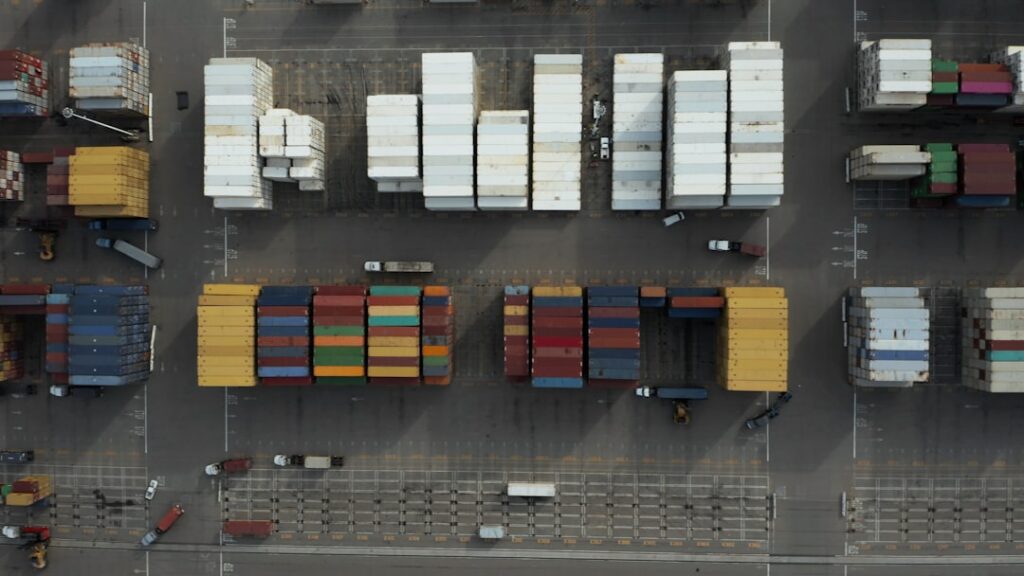The Game-Changer in Client Communication: Automated Reporting
When managing software development projects, effective communication with clients is paramount. However, traditional client reporting processes can be time-consuming, error-prone, and often fail to meet evolving client expectations. That’s where automated client reporting steps in, transforming the way project managers deliver insights and updates. If you’ve ever felt overwhelmed by the manual reporting process, this article is for you.
Why Automated Client Reporting is a Must-Have
The Traditional Reporting Process: A Time Sink
Think about the last time you had to manually compile a project report. The hours spent gathering data, formatting the information, and ensuring every detail was accurate could have been spent on more strategic tasks. Manual reporting isn’t just inefficient; it’s a significant drain on resources that could be better utilized elsewhere. In fact, manual reporting is often seen as a silent thief stealing time from project managers.
Evolving Client Expectations
Today’s clients are more informed and demand transparency like never before. They want real-time insights and expect updates that are not only timely but also detailed and visually compelling. Traditional reporting methods often struggle to keep up with these demands, leading to client dissatisfaction. As client expectations grow, so does the necessity for automated reporting solutions .

How Automated Reporting Works
The Role of Technology in Streamlining Reports
Automated reporting leverages technology to compile, format, and deliver reports without the need for manual intervention. By integrating various data sources, the system generates reports that are accurate and up-to-date, reflecting the current state of your projects. This process not only saves time but also eliminates the errors that commonly plague manual report generation .
Integrating Reporting Tools into Existing Systems
Most automated reporting tools are designed to work seamlessly with your existing project management systems. Whether you’re using a platform like AgencyDots or another project management tool, these reporting solutions can pull data directly, ensuring consistency and reliability in the reports generated. For instance, AgencyDots has been particularly effective in helping companies reduce their reporting time and improve overall project visibility .
Key Benefits of Automated Client Reporting
Time Savings and Increased Efficiency
One of the most significant advantages of automated reporting is the time saved. Reports that once took hours to compile can now be generated in minutes, freeing up your team to focus on delivering value to your clients. According to a Gartner report, 80% of executives think automation can be applied to any business decision, highlighting the growing trend towards efficiency .
Reducing Human Error
Manual reporting is susceptible to errors, from data entry mistakes to misinterpretations. Automated systems eliminate these risks, ensuring that the information presented is accurate and consistent, which is critical for maintaining client trust. This reduction in error rates is one of the key reasons why companies are turning to automation .
Improving Client Relationships
When clients receive timely, accurate, and well-organized reports, it enhances their trust in your processes and decisions. This not only improves client satisfaction but also strengthens the overall relationship, paving the way for future collaborations.
Overcoming Common Challenges in Automated Reporting
Initial Setup Costs
Implementing an automated reporting system does involve an upfront investment, both in terms of money and time. However, the long-term savings and efficiency gains far outweigh these initial costs. It’s essential to view this as an investment in your company’s future efficiency and client satisfaction.
Staff Training and Adoption
Getting your team on board with new technology can be a hurdle. It’s crucial to provide adequate training and support to ensure that everyone is comfortable using the new system. Over time, the benefits will become evident, and adoption will increase.
Best Practices for Implementing Automated Client Reporting
Start Small and Scale Up
It’s wise to begin with a pilot project when implementing automated reporting. Choose a single project or client to start with, then gradually scale up as you refine the process and work out any kinks. This approach helps manage risk and allows for a smoother transition.
Customize Reports for Different Clients
Not all clients have the same needs. Automated reporting tools allow you to customize reports to suit the preferences and requirements of each client, ensuring that they receive the most relevant and useful information.
Regularly Review and Update Reporting Processes
Automation doesn’t mean set it and forget it. Regularly reviewing and updating your reporting processes ensures that they remain aligned with client needs and industry standards. As your clients’ expectations evolve, so too should your reporting strategies.
Real-World Examples of Successful Automated Reporting
Case Study: AgencyDots Implementation
A software development company using AgencyDots managed to cut their reporting time by 70% after implementing automated client reporting . The tool integrated seamlessly with their existing systems, allowing them to deliver real-time insights to their clients, leading to a significant boost in client satisfaction.
Industry-Wide Trends
Across the industry, companies are increasingly turning to automation to enhance their reporting processes. As mentioned earlier, a Gartner report highlighted that a majority of organizations have already started automating their business processes, reflecting the growing trend towards efficiency and accuracy in client communications .
Tools and Software for Automated Client Reporting
Top Tools to Consider
Several tools are available that can help streamline your client reporting. Besides AgencyDots, which offers integrated reporting features, other popular tools include Tableau, Power BI, and Google Data Studio. These tools can connect with your project management systems to deliver detailed, customizable reports.
Integration with Project Management Systems
The key to effective automated reporting is integration. Ensuring that your chosen reporting tool can seamlessly pull data from your project management system is crucial for maintaining data integrity and providing real-time insights. The integration capabilities of these tools ensure that your reports are always up-to-date and reflective of the current project status .
Future Trends in Client Reporting Automation
AI and Machine Learning in Reporting
The future of automated client reporting lies in AI and machine learning. These technologies can analyze data trends, predict potential issues, and even suggest actions, turning reports into proactive management tools rather than just reactive summaries.
Predictive Analytics for Proactive Reporting
Imagine a report that not only tells you what happened but also what’s likely to happen next. Predictive analytics is making this a reality, allowing companies to anticipate client needs and respond before issues arise. This shift from reactive to proactive reporting represents a significant advancement in project management.
Making the Transition: Is Your Company Ready?
Assessing Your Current Reporting Process
Before making the leap to automated reporting, it’s important to assess your current process. Identify pain points, inefficiencies, and areas where automation could provide the most value. This assessment will guide your implementation strategy and help you prioritize the most impactful areas for automation .
Getting Buy-In from Stakeholders
Successful implementation requires buy-in from all stakeholders, from top management to the teams who will be using the tools daily. Present the benefits clearly and align the transition with your company’s broader strategic goals. Effective communication and demonstrating quick wins can help secure the necessary support.
Conclusion
Reflecting on the Journey to Automated Reporting
Automated client reporting is more than just a tool—it’s a game-changer in the way you communicate with clients. By freeing up time, reducing errors, and improving the overall client experience, it allows project managers to focus on what truly matters: delivering exceptional results. As the industry continues to evolve, embracing automation isn’t just an option; it’s a necessity.
FAQs
1. What is automated client reporting?
Automated client reporting uses software to generate reports from project data without manual intervention, streamlining the reporting process and reducing errors.
2. Why should my company consider automated reporting?
Automated reporting saves time, reduces human error, and improves client satisfaction by delivering timely and accurate reports.
3. How difficult is it to implement automated reporting?
While there is an initial investment in time and money, the long-term benefits outweigh these costs. Start with a pilot project to ease the transition.
4. Can automated reports be customized for different clients?
Yes, most automated reporting tools offer customization options, allowing you to tailor reports to each client’s specific needs.
5. What are the future trends in automated reporting?
AI and machine learning are set to revolutionize reporting, offering predictive analytics and more proactive management insights.